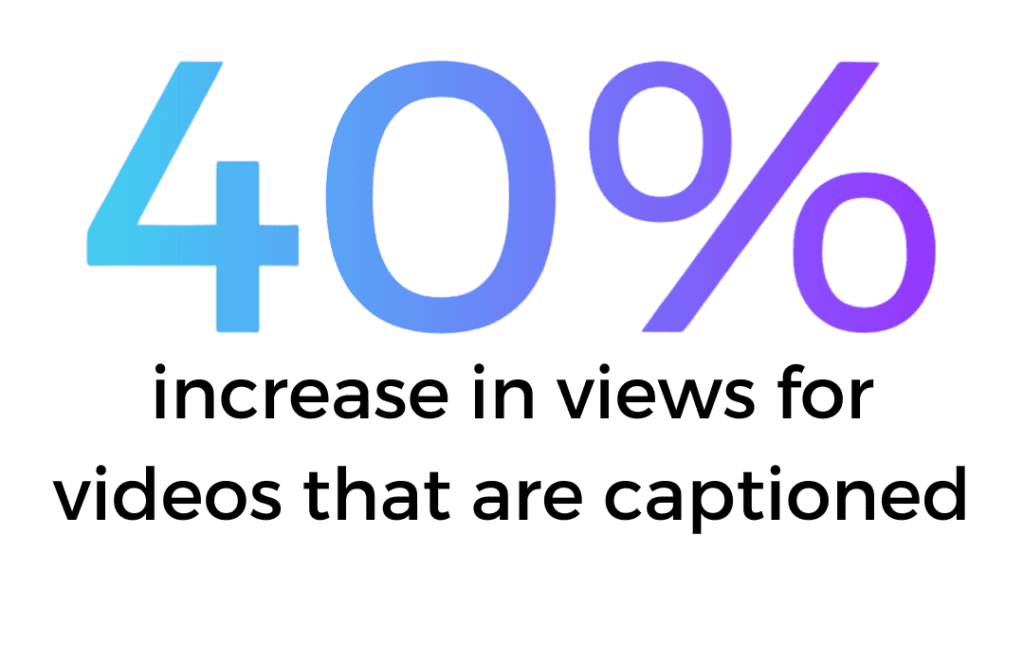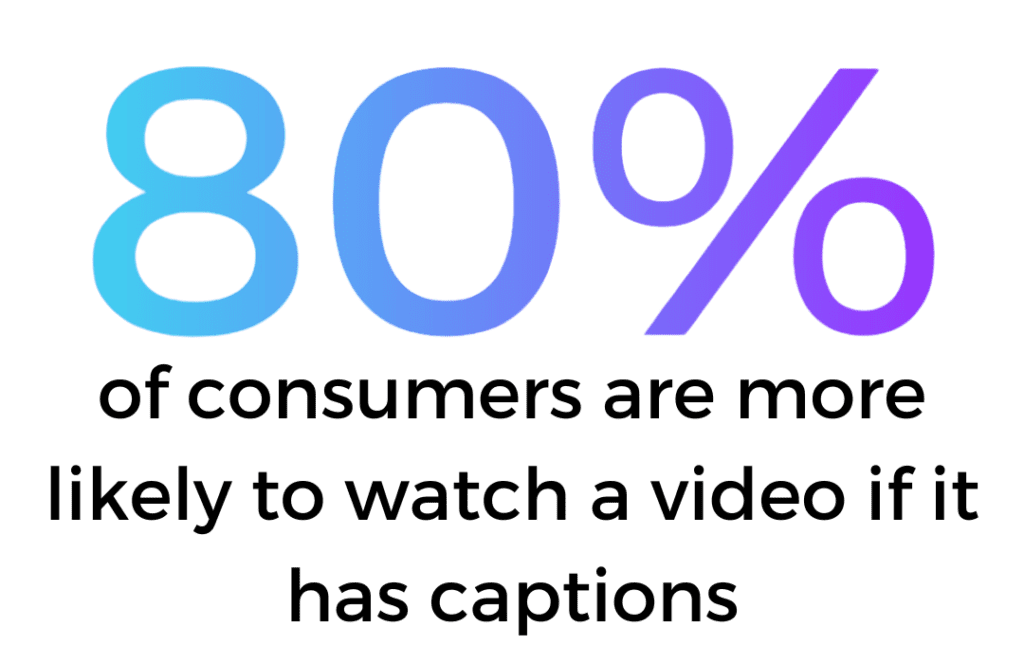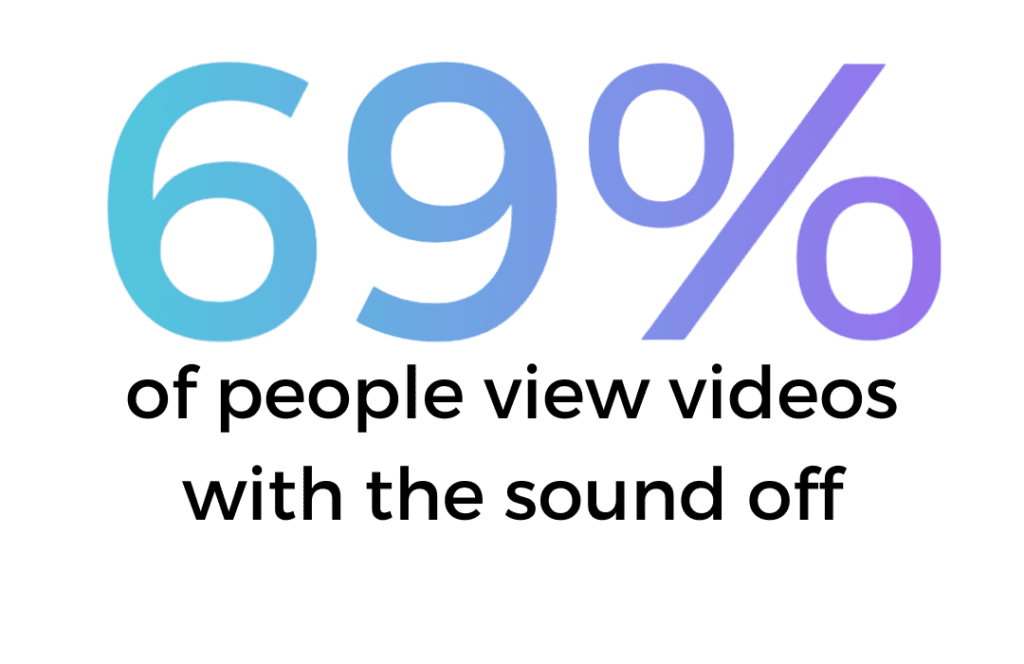Automatic transcription is available in 50+ languages, including: Arabic, Bashkir, Basque, Belarusian, Bulgarian*, Cantonese (Traditional), Catalan*, Croatian*, Czech*, Danish*, Dutch*, English (American, Australian or British spelling), Estonian*, Finnish*, French*, Galician*, German*, Greek*, Hebrew, Hindi*, Hungarian*, Irish, Italian*, Indonesian*, Japanese*, Korean*, Latvian*, Lithuanian*, Malay*, Maltese, Mandarin* (Simplified or Traditional), Marathi, Mongolian, Norwegian*, Persian, Polish*, Portuguese*, Romanian*, Russian*, Slovakian*, Slovenian*, Spanish*, Swedish*, Tamil, Thai, Turkish*, Uyghur, Ukrainian*, Vietnamese*, and Welsh.
Language training uses a wide variety of accents and dialects to provide global language models rather than regional specific variants. A conversation in English between American, Australian, British, and Indian speakers, for instance, can therefore be handled by a single language model.
There is also a bilingual Spanish & English model for mixed language content (note that this is a two language transcription model and does not provide translation). Automatic speech-to-text translation is available to/from English and a selection of over 30 of the above languages (marked *).