Pricing
Ready to create captions and transcriptions from your media?
Create an account, upload your media and easily add captions and transcriptions to your videos in minutes.
Automated Closed Captions and Transcriptions
US$.25/ minute
Receive a SRT, WebVTT, and TXT file for one combined price!
Try SubCaptioner for FREE with a US$10.00 free credit when you create an account.Automated Subtitle Translations
US$.25/ minute
Add on subtitle translations to your order for only $0.25 more per minute for each additional language.
Try SubCaptioner for FREE with a US$10.00 free credit when you create an account.
Save time by making bulk purchases
Credit is sold in US Dollar amounts based on the price of US$0.25/minute. For example, a credit of US $15 would be equivalent to 60 minutes of audio/video.
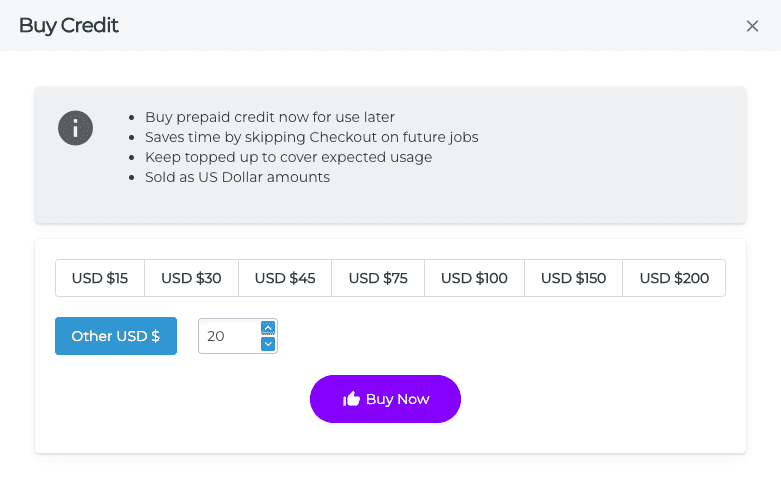
Frequently asked questions
If you have questions that aren't answered here, please contact us - we're happy to help!
Contact usOur automated voice processing solution is faster than real time and most files, under 8 minutes, are ready in just a few minutes. Longer files, obviously, take a bit more time but SubCaptioner is much faster than a human captioner at a fraction of the cost.
We offer special pricing for bulk orders. If you have 50+ hours to caption or transcribe, contact us directly at [email protected].
Automatic transcription is available in 50+ languages, including: Arabic, Bashkir, Basque, Belarusian, Bulgarian*, Cantonese (Traditional), Catalan*, Croatian*, Czech*, Danish*, Dutch*, English (American, Australian or British spelling), Estonian*, Finnish*, French*, Galician*, German*, Greek*, Hebrew, Hindi*, Hungarian*, Irish, Italian*, Indonesian*, Japanese*, Korean*, Latvian*, Lithuanian*, Malay*, Maltese, Mandarin* (Simplified or Traditional), Marathi, Mongolian, Norwegian*, Persian, Polish*, Portuguese*, Romanian*, Russian*, Slovakian*, Slovenian*, Spanish*, Swedish*, Tamil, Thai, Turkish*, Uyghur, Ukrainian*, Vietnamese*, and Welsh.
Language training uses a wide variety of accents and dialects to provide global language models rather than regional specific variants. A conversation in English between American, Australian, British, and Indian speakers, for instance, can therefore be handled by a single language model.
There is also a bilingual Spanish & English model for mixed language content (note that this is a two language transcription model and does not provide translation). Automatic speech-to-text translation is available to/from English and a selection of over 30 of the above languages (marked *).
We offer automated subtitle translations between English and over 30 different languages. Visit our “Automatic Subtitle Translator” or “Automatic Live Captions and Subtitles” pages to learn more about there services and prices.
Our team is always available to help if you have any concerns about your order. Send us an email at [email protected] and we’ll respond as fast as we can. Contact us here.
Once you’ve downloaded your closed caption file, you can easily upload this file alongside your video to any platform that you use for video publishing. On Youtube, for example, just look for the menu tab “subtitles” and you’ll be able to easily upload your SRT file here.
We understand that your file and payment safety is incredibly important. We use a secured payment system through Stripe to ensure that your payment information is secure and encrypted. Media files processed by SubCaptioner are deleted once your caption or transcription files have been created and are never seen by anyone other than the ASR technology.
Yes, a minimum charge of $1 US (or equivalent) applies to all transactions – the equivalent of 4 minutes. If you have media files under 4 minutes, we recommend uploading multiple videos to the same cart before checkout.
SubCaptioner provides a free, easy-to-use editor that allows users to make quick edits to the text and timing of their captions. To learn more about the editor, read this article. For more advanced editing and/or longer media files, we recommend a caption/subtitle editing software such as WinCaps.
Our default currency is US Dollar (USD) however, when checking out, you may also be offered the chance to pay in your local currency depending on your location. Currently we support the following currencies: Eurozone (EUR), Australia (AUD), Brazil (BRL), Bulgaria (BGN), Canada (CAD), China (CNY), Czech Republic (CZK), Denmark (DKK), Hong Kong SAR China (HKD), Hungary (HUF), India (INR), Japan (JPY), Mexico (MXN), Norway (NOK), Poland (PLN), Romania (RON), Singapore (SGD), Sweden (SEK), Switzerland (CHF), and United Kingdom (GBP)
SubCaptioner supports MP3, WAV, MP4, WMV, and MPEG1 as input files. For output files, we provide SRT and WebVTT subtitle/caption files as well as TXT transcript files.
Our maximum input file size is 1GB with a maximum duration of 120 minutes. If your video is over 1GB but less than 120 minutes long, we recommend you convert the file into an mp3 prior to upload.
SubCaptioner is supported on the latest desktop versions of Chrome, Edge, and Firefox; Safari is also supported (file-based only). The use of mobile devices is not currently recommended.
Try out SubCaptioner for FREE with a US$10 free credit (equivalent to 40 minutes of free transcription/captions) when you create a new account. No payment card is required to access this free credit. To use the credit, simply upload any media file up to 40 minutes long (or multiple files adding up to the equivalent length). Adding translated subtitles will deduct the free credit total at an additional $0.25/minute. Your free credit never expires, but cannot be used as a part payment for larger files.
There have been cases of users not being able to log in to their SubCaptioner account due to Bitdefender blocking their access. We recommend deleting Bitdefender from your computer if this problem occurs and using a different cybersecurity software.
Just click on Go Live, buy some pre-paid minutes, choose your audio source and output type, check your settings, then start your live captioning or subtitling session. For more information, have a look at our live-subtitles page
Live captions & subtitles are presented differently to the file-based equivalent. Text is presented word-by-word rather than as a complete block, with rows scrolling upwards as new text appears, we recommend using a limit of 3 rows to ensure that text is always readable. Text clears automatically when there is a significant pause in speech.
Live captions are typically 2-5 seconds behind the audio, a longer delay tends to mean more accuracy, better punctuation and better speaker detection. We recommend using the shortest “max delay” value that provides acceptable accuracy for your content.
The “Wait for accuracy” mode delivers the most accurate results as a complete phrase (in no longer than the Max Delay value). “Fast with updates” provides initial text results typically in less than a second but that text may be subject to visible changes as the ASR refines its recognition of the complete phrase based on later context (within the timescale of the Max Delay value).