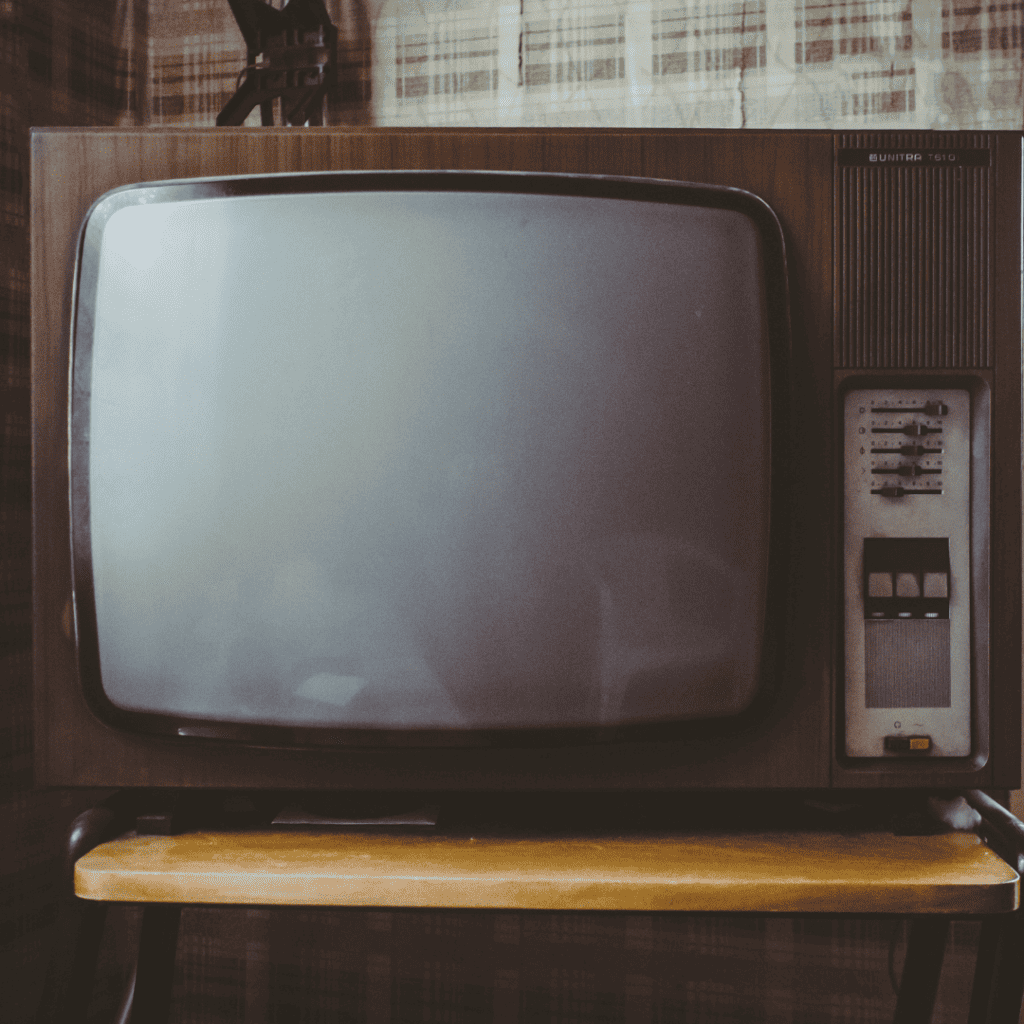SubCaptioner’s ASR (automated speech recognition) technology saves users time (and money) when creating captions and transcriptions for their audio and video files. The manual labor necessary to convert speech to text is all but eliminated leaving you with more time to focus on other important tasks.
With so many automated captioning services to choose from, how does SubCaptioner rank amongst the competition?
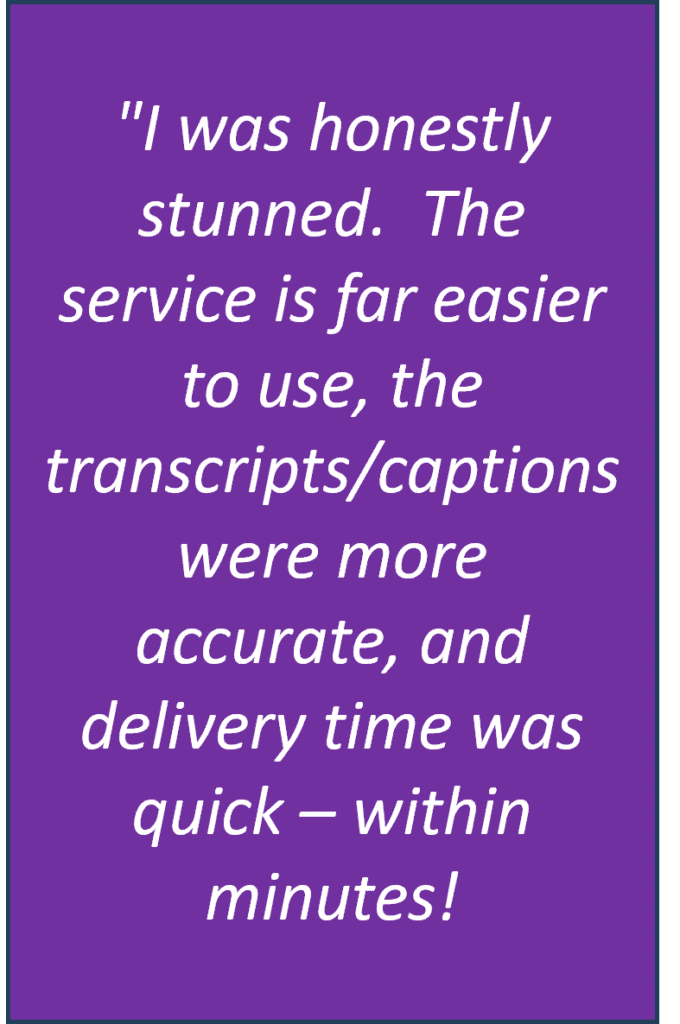
For one SubCaptioner user, changing from other online caption generators to SubCaptioner has saved her time, money, and improved the quality of her work. Here’s why she first started using SubCaptioner:
“I have been a Media Production professional for the past 13 years – 8 of those years for large National non-profits. During my career, I have conducted hundreds of lengthy interviews that required transcripts and captions to be created and I used different popular services to get those done. As my video workload increased, the costs for those services were just burning through my budget and a lot of my time was being wasted on correcting caption typos and errors. I recently discovered SubCaptioner through Broadstream and for grins, gave it a try with their free trial to see how it compared to what I had been using.“
And how did SubCaptioner compare to her experience with other online caption generators?
“I was honestly stunned. The service is far easier to use, the transcripts/captions were more accurate, and delivery time was quick – within minutes! There is an online editor to make any corrections, which is very easy to use. There is even an option to do a mass word replacement in case there is a word, used frequently, that has a unique spelling that can be fixed with a click throughout the entire project so you don’t have to correct one word at a time. Not something I have seen before and a huge time saver! The cost also is significantly cheaper at $.25 per minute for a combination of transcripts AND captions – you don’t have to pay extra! I was paying $1.50 per minute for transcripts and $1.50 per minute for captions. $.25 is a steal compared to the $3 per minute. My costs have come down SO much which helps since I have a non-profit budget!”
Here are two things we hear all the time about user experiences with SubCaptioner:
- It saves them time creating and editing captions and transcriptions for their video files
- It saves them money as they pay just US$0.25/minute to get captions AND transcriptions
Not only this, but SubCaptioner also gives users more accurate captions and transcriptions than other services.
This same user had this to say about the accuracy of her files:
“The other cool part I wanted to highlight is when you download the SRT file, the captions stay locked in with their designated timecodes so when I dropped the SRT file into my Premiere project workspace, it was lined up perfectly and I didn’t have to make any adjustments. That was a problem for me from the different services I used previously. I will be using SubCaptioner moving forward and can’t recommend it enough to other industry professionals or anyone for that matter who needs this type of service!”
How can SubCaptioner help provide you with these same great benefits?
Try SubCaptioner for yourself by taking advantage of the free trial! Your first 40 minutes of captioning are FREE so that you can test out the platform risk-free. To get started, create a free account and begin uploading your audio and video files!
Check out our help page for answers to frequently asked questions.
Take a look at our services page to learn more about our AI-driven services.