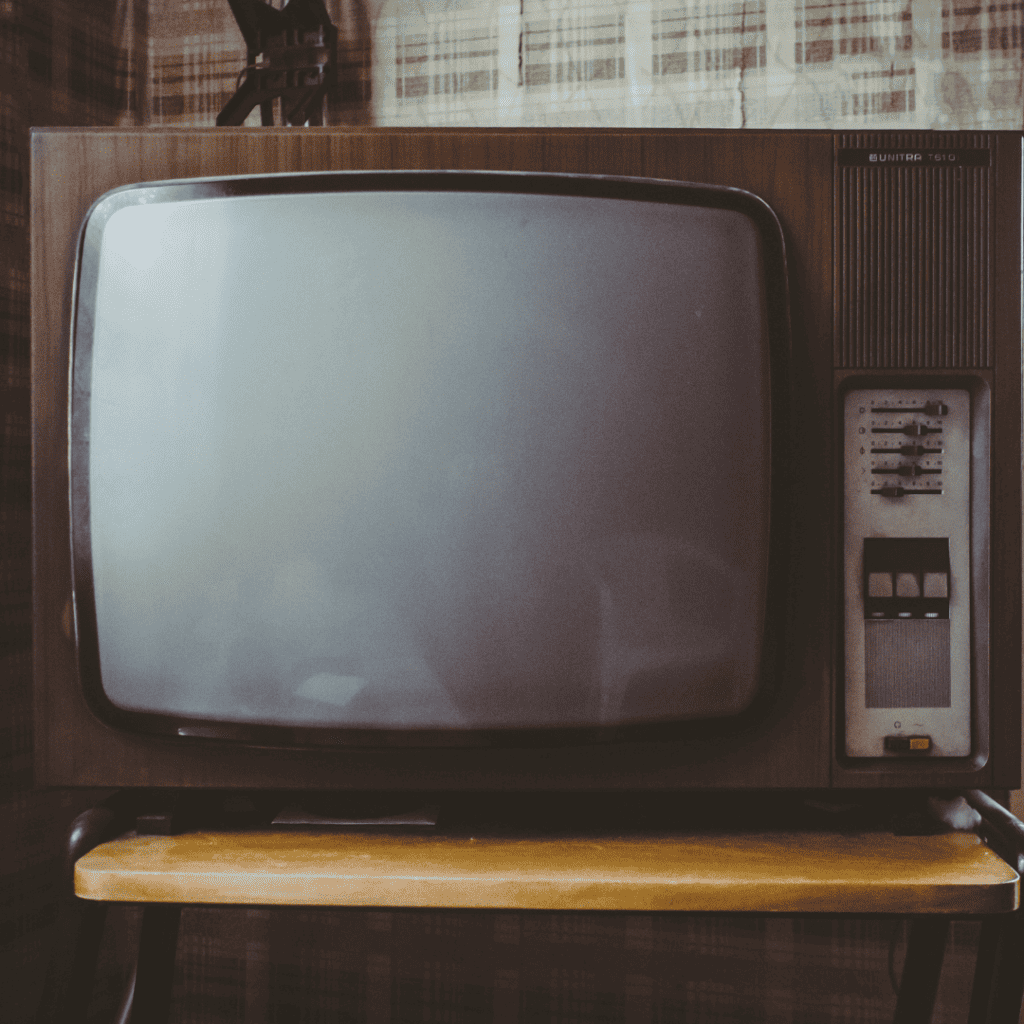It’s the age of digital content, and over 80% of all consumer internet traffic is video. People want videos to entertain, answer their questions, teach them new skills, keep them up to date on the world, and so much more.
With the growth of online video consumption, there has also been a large influx of new creators, like businesses, educators, entrepreneurs, and others. Businesses want to make videos as part of their sales and marketing strategy. Educators use online video to reach more students. Others want to create videos in hopes it will go viral and make them some extra cash.
With online video consumption sky rocketing, it is important for creators to understand how to make their videos more searchable, accessible, and successful.
The easy answer is closed captions or subtitles.
What exactly are closed captions and subtitles?
Closed captions are the text version of the speech in a video. They appear at the bottom of the screen and provide a written version of what is being said. Closed captions can also include background noise and music identifiers to help the viewer better understand what is happening on screen.
Subtitles refer to the translation of what is being said into a different language. Subtitles appear just like closed captions on a screen, but instead of showing the same language, they show a different language.
What types of videos need closed captions and subtitles:
- Company training videos
- YouTube Videos
- Video Podcasts
- Films
- Documentaries
- Online educational courses
- Marketing videos
- Video Blogs
… you get the point. All videos need closed captions and subtitles.
Why should I used closed captions?
There are lots of reasons why videos need closed captions and subtitles, but here are our top 6.
Reason #1: Closed captions make videos accessible to people who are deaf or hard-of-hearing
The most obvious reason videos should have captions is to make them more accessible to the deaf community. Without closed captions, individuals with hearing impairments cannot understand the content. With approximately 48 million people in the US alone experiencing some degree of hearing loss closed captions are incredibly important for making content accessible to the masses.
Reason #2: Closed captions make videos more easily watchable in public, or areas where the volume needs to be turned down.
Imagine you are in the doctor’s office, a quiet library, or your work office and you want to watch a video, but you left your headphones at home. You cannot turn the volume up to hear what is being said, so your only option is to turn on the captions instead. On platforms such as Facebook, over 85% of videos are watched without the sound.. Captions ensure that anybody, anywhere, can watch a video with or without the sound on.
Reason #3: Translated subtitles make videos accessible to individuals who speak foreign languages.
One of the greatest benefits of uploading videos online is being able to reach people across the world without ever having to travel. To reach a more global audience, your videos need to be accessible in more than one language. The easiest way to do this is by simply adding translated subtitles to your videos. Cheaper and simpler than dubbing, translated subtitles make your videos accessible in foreign languages or to individuals who are learning a new language.
Reason #4: Closed captions and subtitles improve a viewer’s retention rate.
The online video competition is huge, and video creators need all the help they can get to attract more views and higher retention rates. Captions are shown to improve views by 80%, and prevent viewers from leaving a video before reaching the end.
Reason #5: Closed captions and subtitles improve a viewer’s engagement rate.
Improving engagement rates on videos is essential for improving your video’s overall performance and search rankings. Videos with captions help viewers to stay focused and engage more with your video.
Reason #6: Closed captions and transcripts improve a video’s search rankings.
Adding captions and transcripts to your videos allows Google to crawl everything that is said in your video and improve your keyword density as well as keyword diversity. Without a caption or transcript file, Google has less information to determine what a video’s keywords are and how it should rank on their search platform.
How to add subtitles to a video:
If you have been wondering how to subtitle videos, the answer is easier than you might think. There are two options: manually create them, which takes a lot of time, or use an AI-driven automated captioning software solution that does 80 – 90% of the work for you.
What’s the difference?
Professional captioning software gives you the opportunity to create and edit video captions on your own. The software provides the functionality to change the timing and text of each caption to ensure they look and flow the way the audio flows. Although this is a time-consuming process, it ensures a high level of accuracy. To make sure you are creating your captions efficiently, it is important to use the best professional captioning software on the market. We recommend WinCaps. It is an easy-to-use, affordable captioning solution that includes the editing tools needed to create highly accurate captions, quickly.
Ai-driven captioning creates captions for you using ASR (Automated Speech Recognition) software. These solutions detect the speech in your video and automatically create perfectly timed captions. This method of adding captions to your video is the easiest, as the software does most of the work for you.
However, your video needs to have high audio quality with clearly spoken words. If your video includes loud background music or multiple people speaking at the same time, Ai-driven captioning software may miss a few words, just like a human captioner. Thankfully, with the advancement of speech recognition technology, and faster hardware processing, automated captioning software is faster, more accurate and incredibly affordable.
Looking for an affordable closed captioning service?
SubCaptioner is our very affordable closed captioning service that creates accurate captions and transcripts for video creators of all types. It is extremely easy to use! Simply create an account, upload your content, and watch as the system processes your file faster than in real-time. Within just a few minutes you will have a caption or transcript file ready to be downloaded!
We designed SubCaptioner to be a closed captioning solution that makes the digital world more consumable. When closed captions and transcripts are added to a video, the way viewers consume the video changes. Now they can watch without sound in public or private places. They can also digest and retain information better by having captions or a transcript to guide them along as they watch.
In a world of multi-tasking and cluttered online content, it is important to make sure your content is easily consumable. Try SubCaptioner for free by setting up your account today!