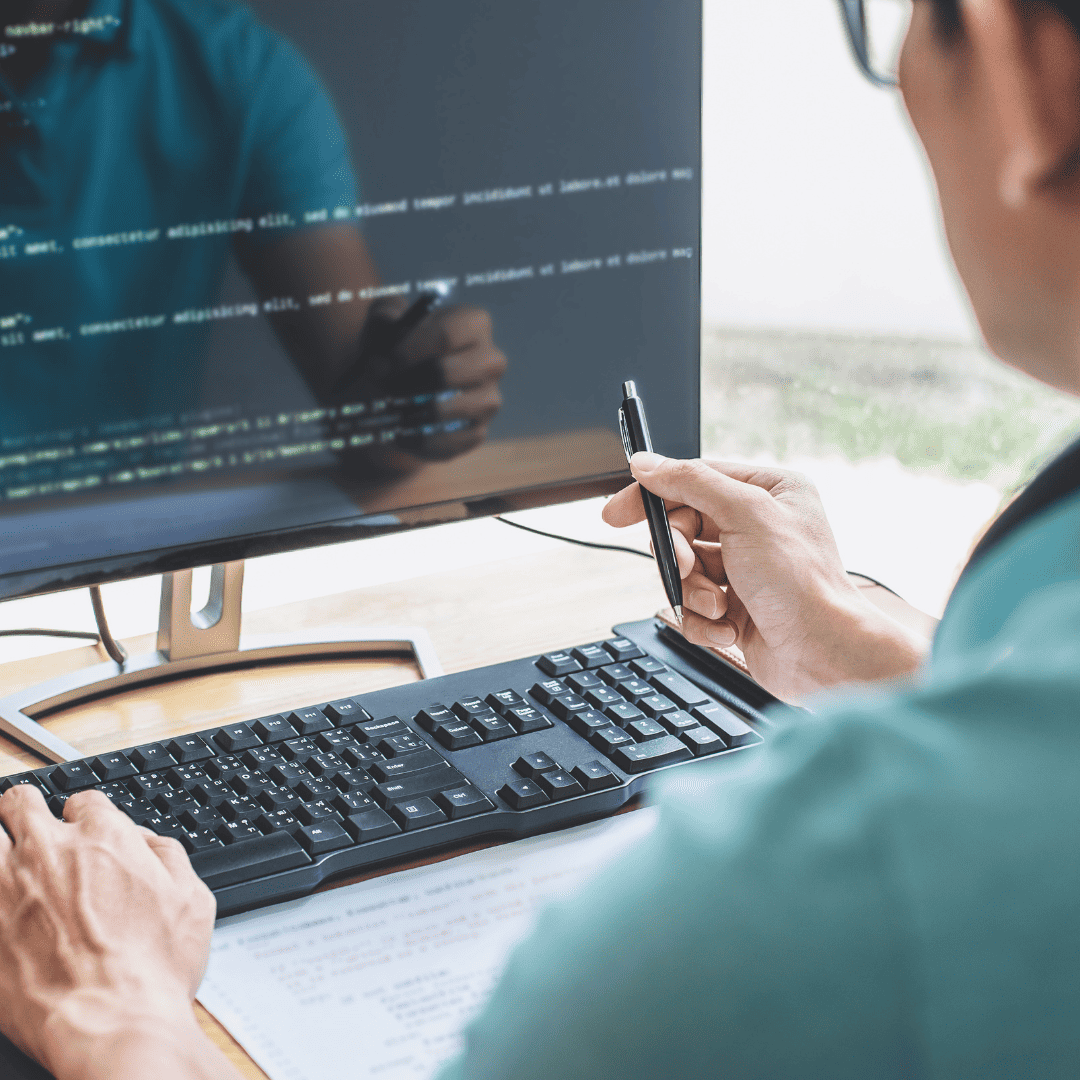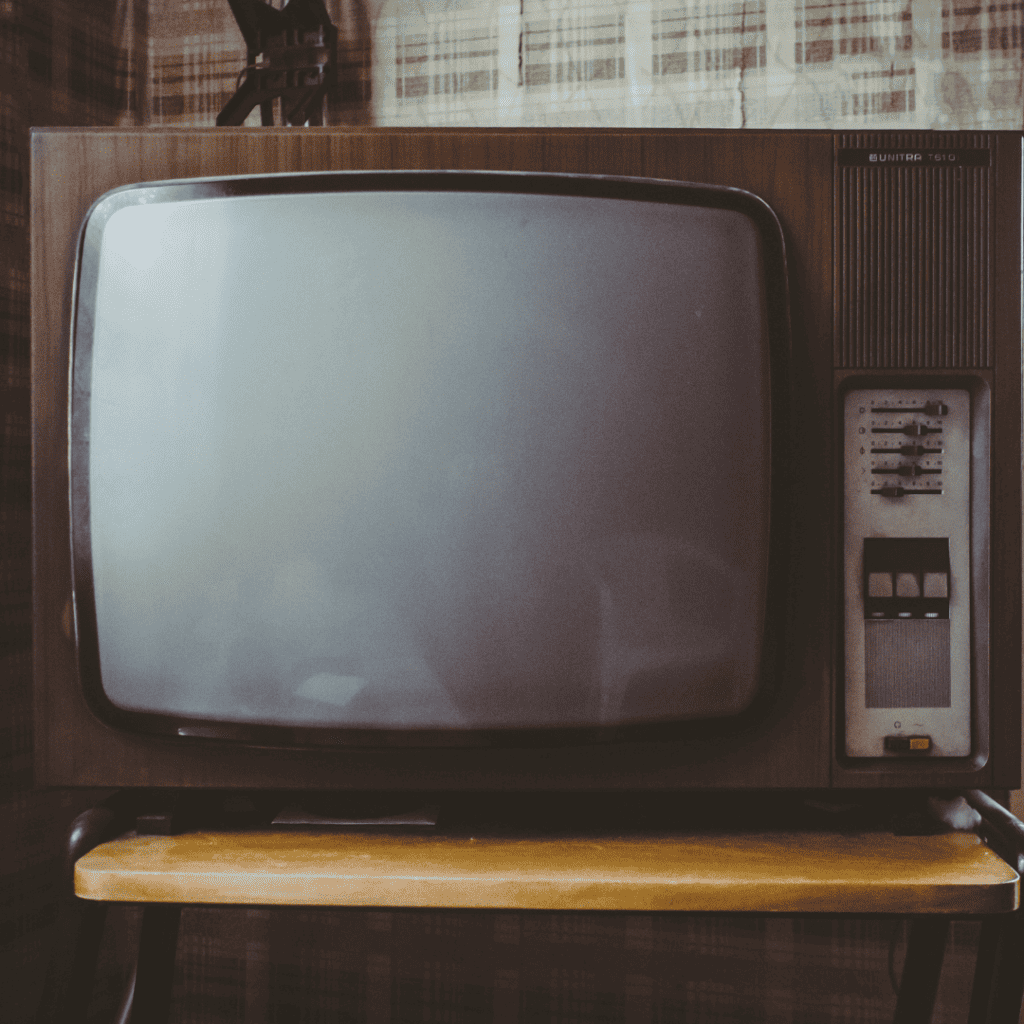In today’s multimedia landscape, video content plays a crucial role in various domains, including entertainment, education, and business. When it comes to sharing videos across different platforms or with international audiences, subtitles are essential for accessibility and comprehension. SRT (SubRip Text) files are a popular format used to add subtitles to video files.
What are SRT Files?
SRT files are simple text files containing subtitles or captions for video content. The term “SRT” stands for SubRip Text, as it was initially developed for the SubRip software. These files store timecodes and corresponding text lines, allowing video players to display subtitles that are synchronized with the video playback. SRT files are widely supported across different platforms and video players, making them a universal choice for adding subtitles to video content.
The primary purpose of SRT files is to enhance video accessibility and comprehension for a wider audience. Here are some key benefits of using SRT files:
- Multilingual Support: SRT files allow you to create subtitles in multiple languages, catering to diverse audiences around the world.
- Accessibility: Subtitles make video content accessible to individuals with hearing impairments or those who prefer reading along with the audio. These subtitles also allow individuals to access video content with the audio off in public or quiet areas.
- Localization and Global Reach: By providing subtitles, you can expand your video’s reach to international audiences, overcoming language barriers and enabling localization efforts.
- SEO and Searchability: Subtitles also play a role in search engine optimization (SEO) by making your video content more discoverable through keyword indexing.
The format of an SRT file

How to create an SRT file
There are various methods that can be used to create an SRT file for a video:
- SRT files can be created manually using a text editor platform,
- Manually using subtitle editing software,
- Automatically using an automatic transcription service.
For accuracy and efficiency, we recommend using an automated transcription service, but we’ll discuss all three methods here:
Manually create a SRT file:
To manually create an SRT file, you’ll first need to transcribe the dialogue. This can be a time-consuming process that involves listening and typing out the audio word-by-word which then needs to be broken down into smaller sections for each subtitle line. To do this, open a plain text editor like Notepad (Windows) or TextEdit (Mac).
These subtitle lines then need to be assigned a timecode that represents the start and end times for each subtitle. These timecodes are formatted as “HH:MM:SS,mmm” (hours, minutes, seconds, milliseconds).
Each subtitle in an SRT file consists of three parts:
- Subtitle number
- Timecodes
- Text for the subtitle line
Each subtitle should be separated with a blank line and the SRT file must be saved with the “.srt” extension. For example, “myvideo.srt”
To check that the SRT file is formatted correctly, simply upload the file alongside your video using a video editing platform. Each subtitle text line should appear in the correct order and correspond with the audio.
Manual subtitle creation software:
Subtitle creation software is available online to help video creators make subtitle files more easily. This software ensures that there are no timing issues with the subtitles nor text issues.
WincapsQ4, for example, is a subtitling tool that formats each subtitle for the user and connects the video to the text to ensure that the timing of each subtitle line is correct. Users just transcribe the audio from their video file and WincapsQ4 takes over the formatting work. Users can also upload a preexisting subtitle file to edit the text or timing easily.
Automatic transcription service:
Perhaps the easiest of all methods, automatic transcription services make creating an SRT file fast and easy. These services use automated speech recognition (ASR) technology to transcribe speech-to-text in just minutes. This transcription is then timecoded and formatted correctly to be an accurate SRT file.
Using an online automated transcription service such as SubCaptioner, for example, creators upload their video and receive an SRT file back in minutes. No extra formatting is required, and edits to the subtitle text can be made easily if needed through a plain text editor.
Deciding which method of creating a SRT file is best for you
To determine the best way to create an SRT file, consider your budget, time constraints, and experience.
The cheapest way to create a SRT file is to manually create the file on your own using a plain text editor. While this is a free way of creating an SRT file, it is the most time consuming and the most prone to errors. If you’ve never made an SRT file before, you may find yourself with lots of errors in the timing and text of each subtitle. Transcribing speech-to-text by hand is also time-consuming and can cause spelling and grammatical errors.
Using manual subtitle creation software will help users with little experience avoid making timecode and spelling errors. This software can typically be purchased for a one-time fee or for a monthly fee and is great for individuals who are going to be making multiple SRT files each month. Using this software still requires manual speech-to-text transcription which makes the process time-consuming as well.
An online automated transcription service is the fastest and easiest of all the methods. No manual labor is required, and errors with timecodes or spelling are avoided. Online transcription services typically charge per minute of audio. SubCaptioner, for example, charges only $0.25/minute which makes it an easy and affordable option.
If you’re concerned about the quality of your SRT files, consider using a hybrid method of both an online automated transcription service and manual subtitle creation software. While the automated transcription service creates the SRT file for you, the manual subtitle creation software allows you to easily and quickly make edits to any incorrect wording. This ensures that your SRT files are almost 100% accurate without taking days to create.
Tips to improve the quality of your SRT files:
To ensure the best quality and functionality of your SRT files, consider the following tips:
- Editing Tools: Consider using specialized subtitle editing tools like WincapsQ4 if you plan on transcribing audio and creating the file by hand. Subtitle editing tools help avoid time-coding mistakes, spelling errors, or subtitle text lines that are too long to read.
- Style and Formatting: Maintain consistency in subtitle formatting, including font size, color, position, and duration. This helps deliver a visually appealing and readable experience. Remember that subtitles are supposed to help individuals understand speech better, so they need to be easy to read on screen.
- Audio & dialogue quality: To transcribe speech-to-text accurately, either by hand or via an automated transcription service, the speech and dialogue need to be clear and understandable. If multiple people are speaking at the same time, or if the audio quality is poor and the speech cannot be easily heard or detected, the subtitle text may not match precisely what was said.
SRT files are indispensable when it comes to making video content accessible and understandable to a wider audience. Embracing subtitles not only enhances accessibility but also improves SEO, expands global reach, and boosts the overall viewing experience. With the growing importance of video content, understanding and utilizing SRT files will undoubtedly benefit content creators, businesses, and audiences alike.