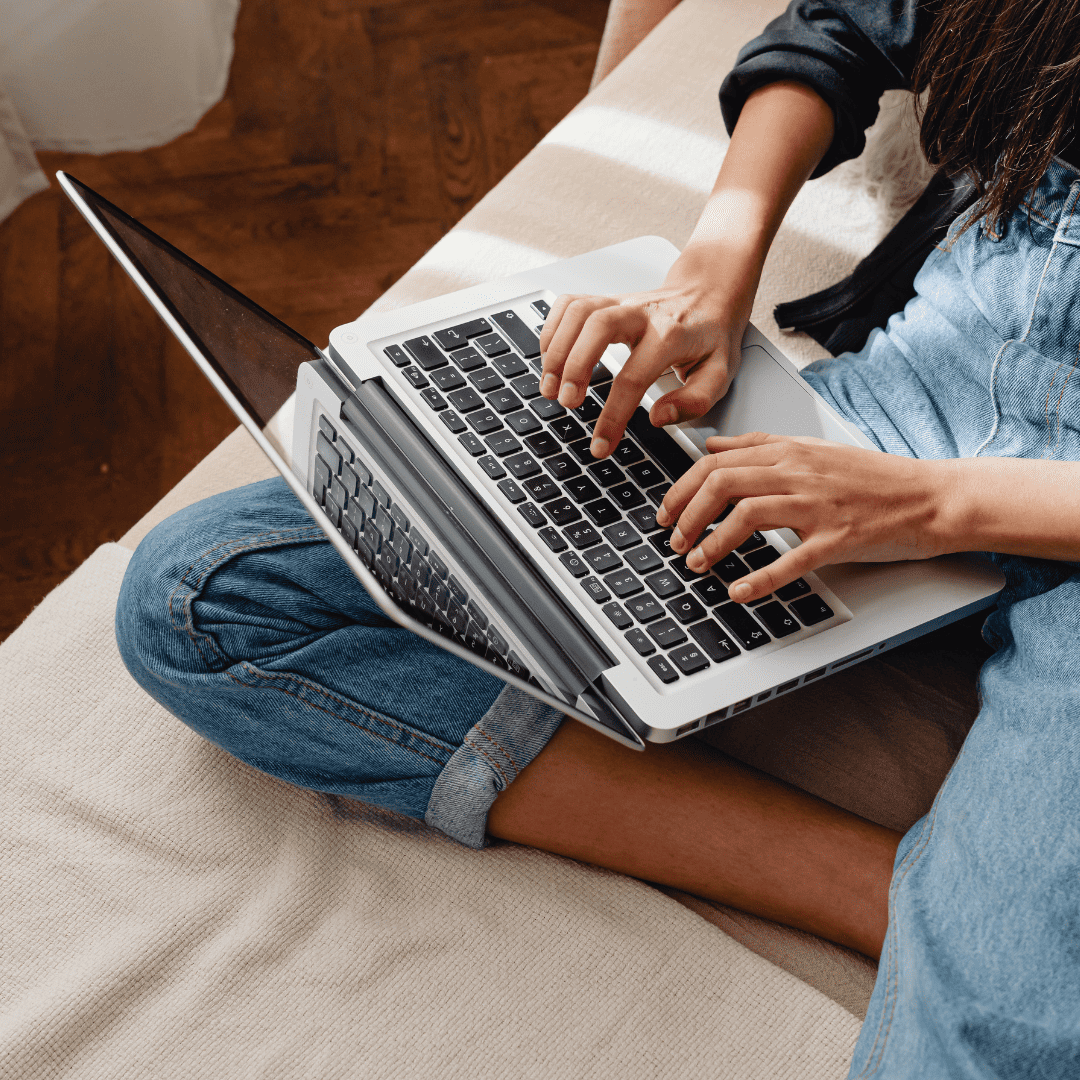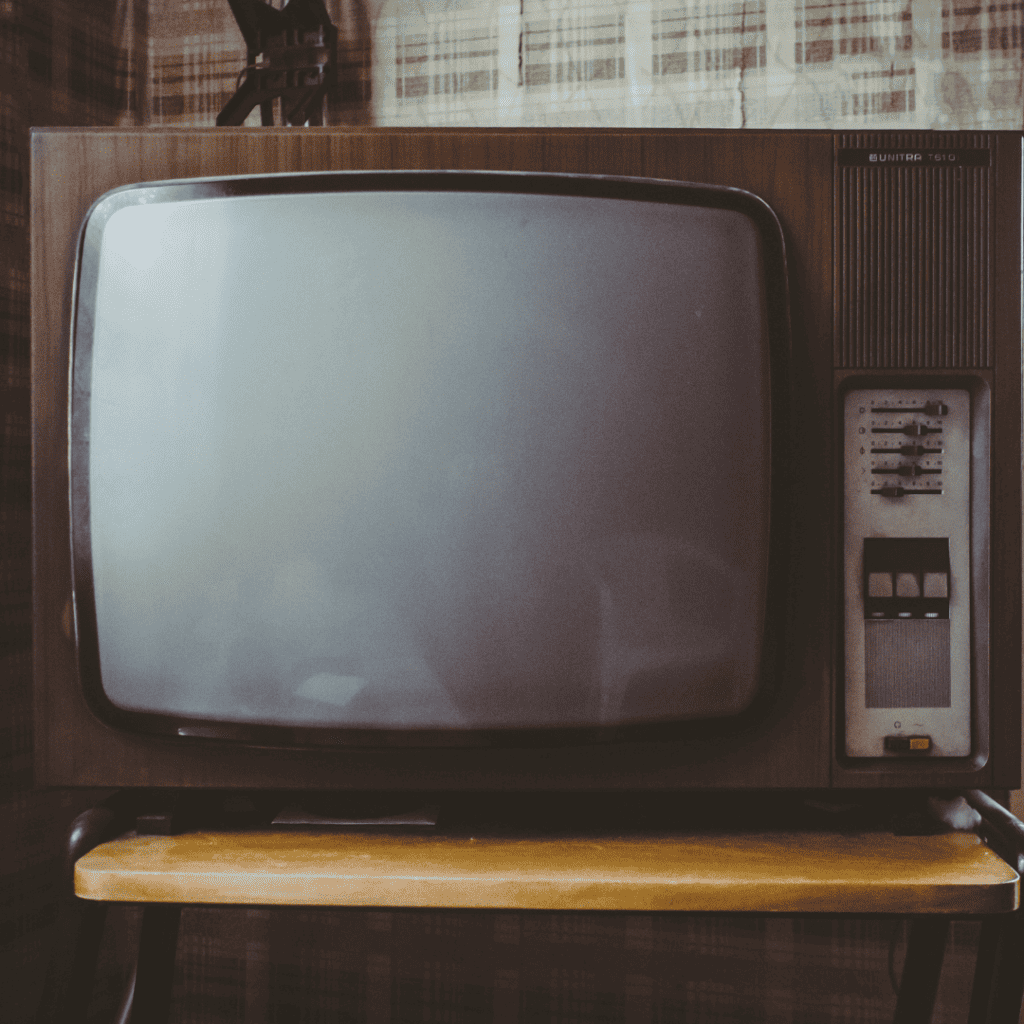Converting audio to text is a common online requirement. Transcriptions, captions, and subtitles are becoming more and more necessary as video becomes the most popular way of sharing information.
Sharing information and content via audio and video online is made more accessible and comprehendible when text transcripts and captions are included. How can content creators and video editors easily create transcripts and captions to support their content?
Automated transcription and captioning services take the drudgery of creating the initial files by doing the bulk of the work leaving only minor editing or correction left to be done thus saving huge chunks of time.
What is ASR – automated speech recognition?
Automated speech recognition is the technology that converts the spoken word into text by a computer. ASR is sometimes referred to as Speech-to-text (STT) and is progressively becoming more and more advanced as the world of artificial intelligence systems advances. Many ASR systems can even be trained or programmed to better understand human speech. The best systems allow the user to customize the technology to their specific requirements which can increase the accuracy of the converted text output. For example, many ASR systems allow the user to filter out profanity, train the system to better understand specific acoustic environments, label speakers, and add custom dictionaries for specific words spoken frequently such as proper nouns or industry-specific jargon.
While automated speech recognition is entering many industries, such as virtual speech assistants, it is having a massive impact on the world of captioning and transcriptions by making it easier, faster, and cheaper to convert audio to text.
Who is using captions and transcriptions?
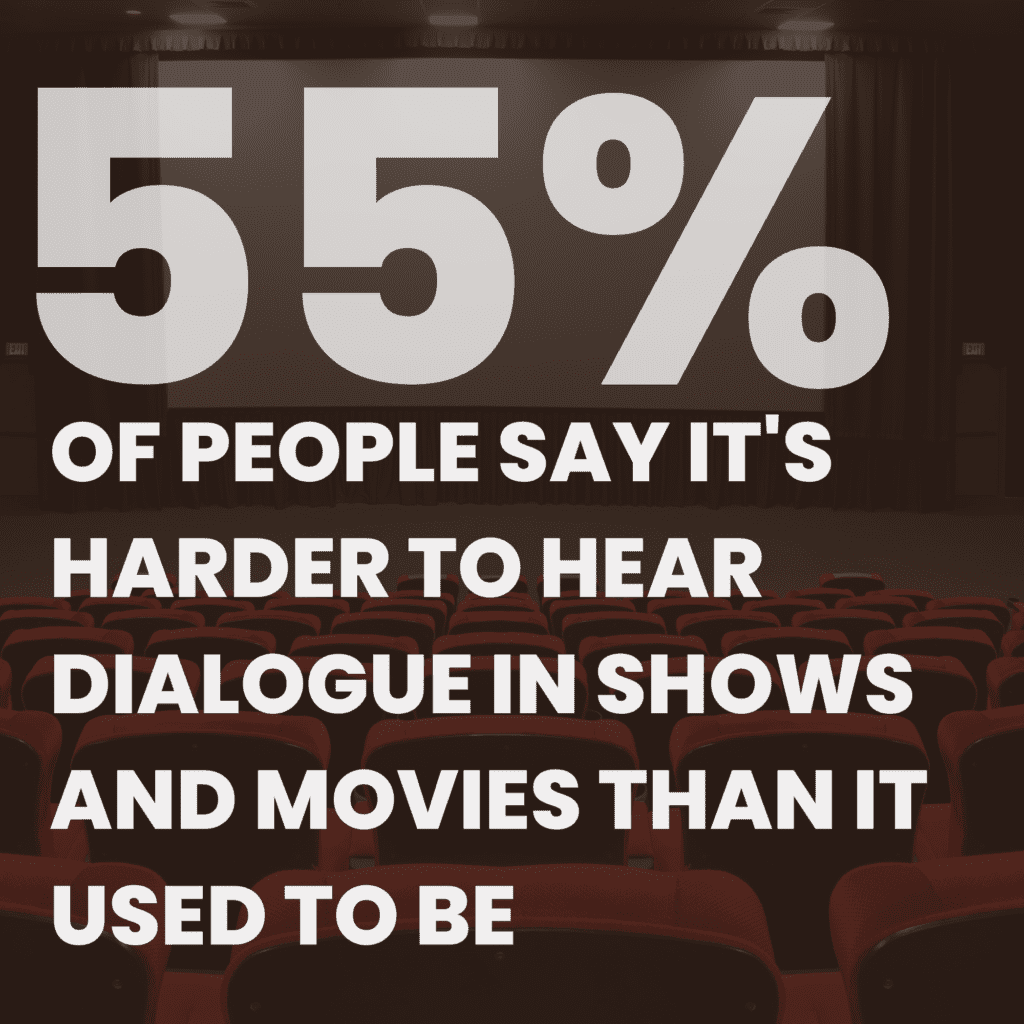
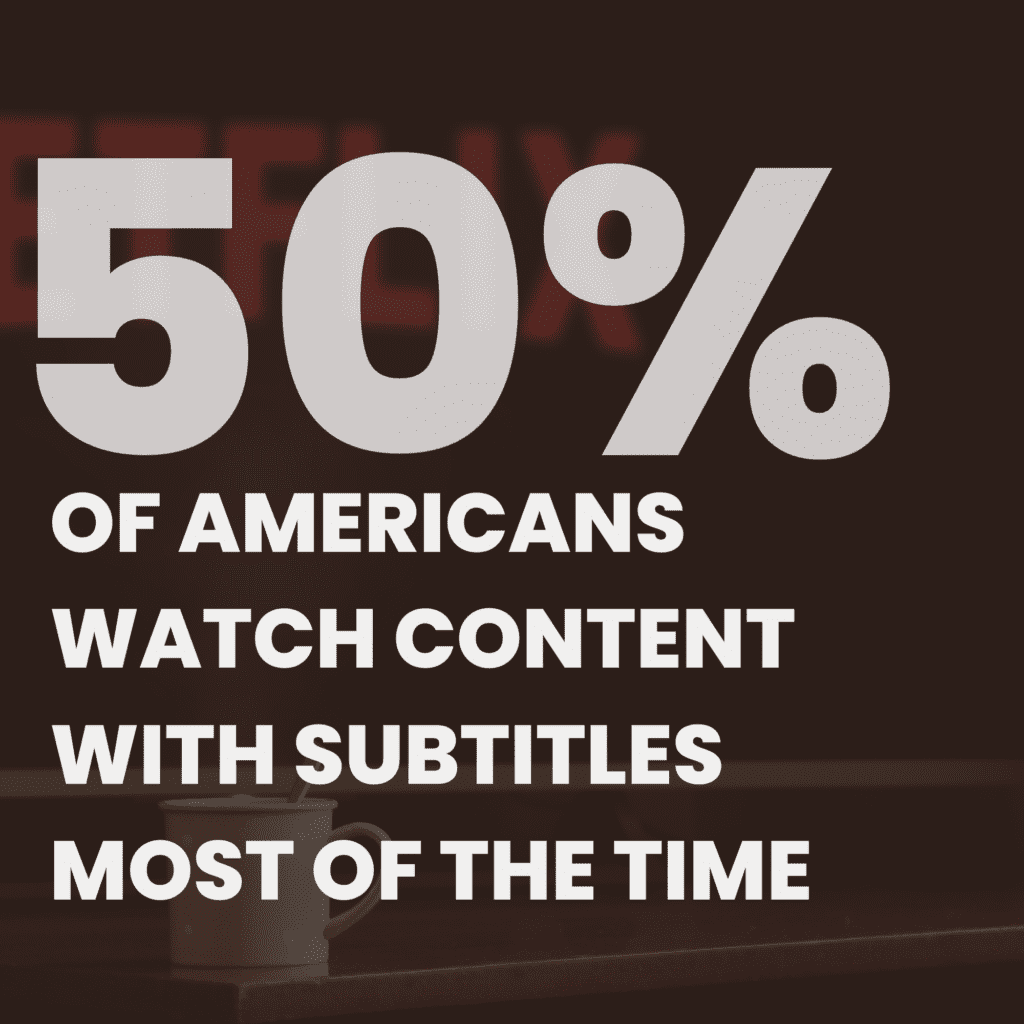
One of the most obvious audiences that need and use captions and transcripts are the deaf and hard-of-hearing community. Without captions on video programs, those with hearing impairments will have difficulty understanding the audio and processing important information.
What other groups are using captions and transcriptions?
The younger generation between the ages of 18-24 prefers subtitles according to a UK study from YouGov. Generation Z may be more likely to use captions for a variety of reasons. Some use subtitles to improve understandability when audio was muddled while others need subtitles to watch videos in a noisy or distracting environment.
Many students also use subtitles and transcriptions as note-taking assistants while they watch or listen to online lectures. A study shows that 90% of students who use closed captions find them helpful for learning, as subtitles and transcriptions help to clarify and reinforce important takeaways.
Consider international audiences who speak a foreign language. Subtitles and transcriptions can help them better understand a secondary language, while translated subtitles can give them access to content in other languages.
Benefits of adding transcriptions (and captions) to your media
Let’s start with the legal reasons why many online media files need captions or transcriptions.
There are 4 key laws and legal regulations that detail the requirements for closed captions:
- Americans with Disabilities Act (ADA) – The Americans with Disabilities Act demands that “auxiliary aids” be made available to anyone with a disability. The term “auxiliary aids” includes captions and audio descriptions, and closed captioning and video transcriptions are stated as required for public entities and places of public accommodation. This includes state and local governments (for both internal and external video communication) and public or private businesses used by the public at large. Private clubs and religious organizations are usually not included in these requirements but the benefits of adding captions outweigh the cost. If a public entity or place of public accommodation is found to not be following these requirements and providing auxiliary aids with their videos, they could face a lawsuit or a fine.
- Rehabilitation Act (Sections 508 & 504): The Rehabilitation Act was created in 1973 and prohibits discrimination against individuals with disabilities in any program receiving federal funds. Sections 508 and 504 were added to broaden the act’s application to online video content and require captioning and transcription of any video content made public by federal agencies or organizations that receive federal funds.
- 21st Century Communications and Video Accessibility Act (CVAA): The CVAA applies to online video content that was originally broadcast on TV and mostly affects TV broadcast media companies. The act states that this online content must comply with analog closed captioning standards in order to ensure that the content not only has captions, but accurate captions. This influences the quality, timing, and placement of captions on streamed video content.
- FCC Closed Captioning Regulations: The Federal Communications Commission (FCC) is an independent body overseen by Congress that works to regulate television, radio, and internet communications in the United States. The FCC has created numerous mandates that enforce closed captioning for both broadcast and online video programming. FCC rulings apply to an online video that previously appeared on television from distributors such as cable operators, broadcasters, and satellite distributors. The FCC also sets quality standards for television captioning that influence online video captioning as a whole. These standards include accuracy, time synchronization, program completeness, and placement of captions.
Whether these closed captioning laws apply to you or not, there are many other reasons why your online media needs transcriptions and captions.
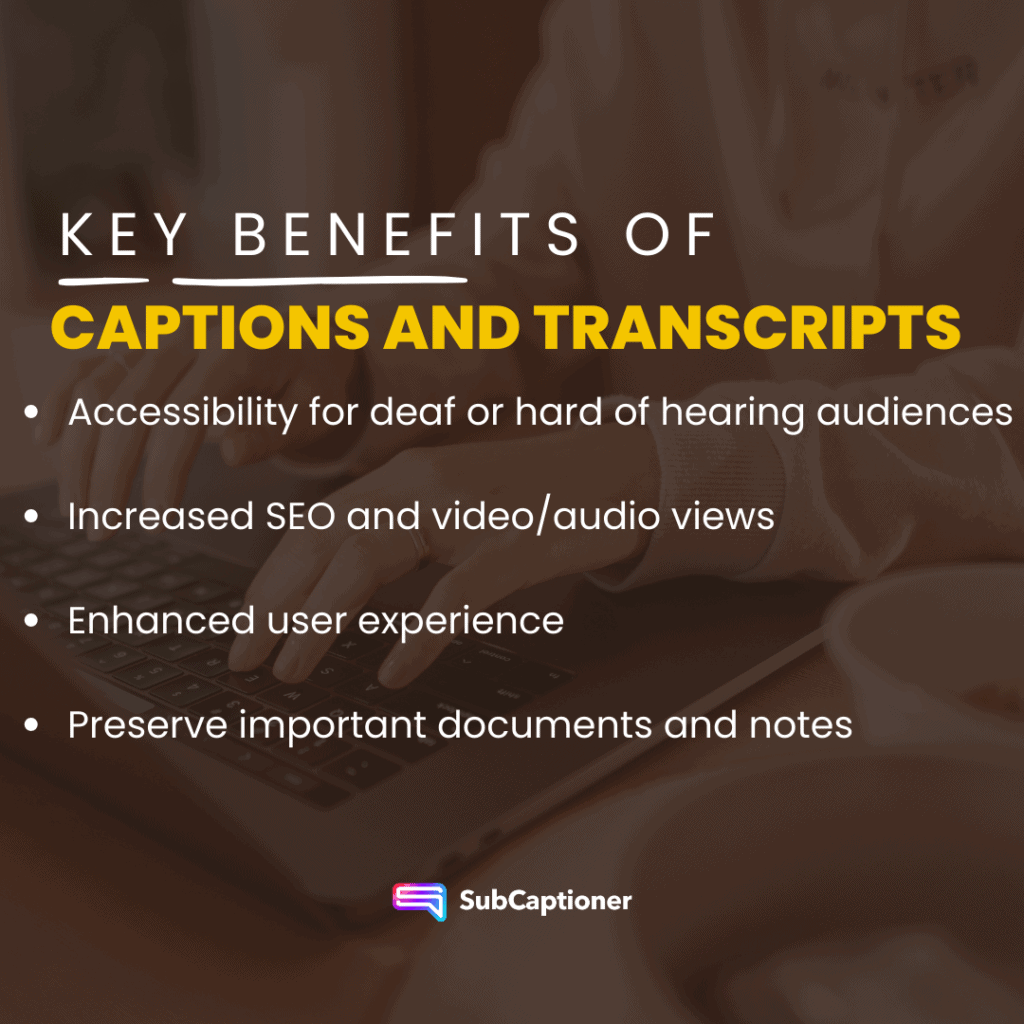
Benefits of adding a text transcript to your audio or video file:
- Improve audience comprehension and retention
- Accessibility for deaf or hard-of-hearing viewers
- Increased SEO and views
- Enhanced video search and user experience
- Easily extract quotes and notes
- Save searchable files for future reference
Benefits of adding captions to your audio or video file:
- Improve audience comprehension and retention
- Accessibility for deaf or hard-of-hearing viewers
- Increased SEO and views
- Enhanced video search and user experience
- Flexible viewing in sound-sensitive environments
- Expand the audience with translated captions
- Improve engagement rates
Adding captions and text transcripts to a file is an easy and affordable way to improve your media’s accessibility to the deaf and hard-of-hearing community. It’s also a great way to improve how your audience comprehends and retains information. The combination of watching a video or listening to audio while also reading captions or a text transcript increases your audience’s ability to focus and retain the information shared. When your audience can comprehend the information better, they’re also more likely to engage with the content which can boost your performance online.
If you’re struggling to rank well in competitive online content markets, text transcripts, and captions can also help by flooding your audio or video content with important keywords. Text transcripts and captions can boost your SEO performance and help you rank higher on searches related to your topic. They also make it easier to parse out bits of content for social media to keep your content live and your users engaged.
Surveys show that more than 65% of people watch videos with the sound off and approximately 80% of people would be more likely to watch a video to the end if captions were available. Captions and transcriptions are quickly becoming not only desired but demanded by viewers in the busy online audio and video content space.
How to transcribe audio to text – audio transcription services
How can you create caption or transcription files for your video or audio content? Let’s discuss the three basic methods of transcribing audio to text:
1. “Do it yourself” manual transcription
2. “Pay someone to do it” manual transcription
3. Automated transcription services
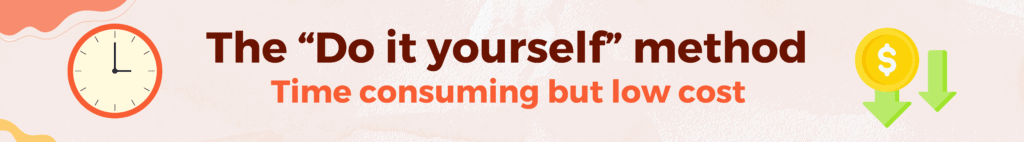
“Do it yourself” manual transcription
One method to create captions and transcriptions for a video or audio file is to listen to the audio and manually type the text yourself. To create captions manually, you’ll need captioning software that allows you to edit the timing and text of each caption, as well as save the file in the appropriate caption format such as SRT. We recommend WinCaps, our professional caption editing software if you’re looking to manually create captions in easy-to-use software. To manually create text transcriptions, a text file can be created using any text document software, such as Microsoft Word.
Creating transcriptions and captions manually is one of the most affordable options, but also one of the most time-consuming. Converting audio to text manually takes a lot of time typing out the audio to text, not including the time it then takes to go back and edit the text for any typos, misspellings, grammar errors, etc. For long files, manually converting audio-to-text can take hours of tedious work, which isn’t always feasible when another video or audio file needs to be created and transcribed as well.

“Pay someone to do it for you” manual transcription
Instead of doing the manual work yourself, you can pay a professional transcriber or captioner to create captions and transcripts for you. Professional transcribers can achieve a high level of accuracy when converting audio-to-text and can typically finish the files in less time than an untrained transcriber. However, their work can be more costly and still take a few days to finish.
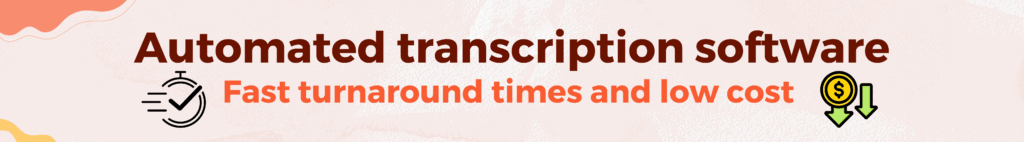
Automated transcription service
The fastest and cheapest method of creating captions and text transcription files for your content is by using an automated online transcription service. ASR (automated speech recognition) technology is used to detect the audio and automatically convert it into text within minutes or even seconds. With new advancements in ASR technology being developed daily, these platforms can typically achieve the same accuracy levels as human transcribers depending on the quality of the original audio.
Online transcription services, such as SubCaptioner, allow users to easily upload their files, pay, and then download their caption and transcription files from the same easy-to-use platform. Users can also edit their caption and transcription files within the platform to improve accuracy.
How to find the best transcription software online
There are three main criteria you should use when looking for the best transcription software online:
- Accuracy
- Price
- Turnaround Time
Obviously, you’ll also want to ensure that the transcription company is reliable and trustworthy with an easy-to-use platform. However, comparing accuracy, price, and turnaround time is a simple way to decide which online transcription software is right for you.
Accuracy – What level of accuracy are you looking for in your caption and text transcription files? Do you need perfect, 100% accuracy, or are you willing to make a few edits yourself if a few errors are found? The quality of your audio will also affect the accuracy of your files. If your audio contains lots of background noise, multiple people speaking at the same time, or low-quality speaker audio, you may experience more errors when using an ASR-driven online transcription service.
Price – How much are you able to pay for your caption and transcription files? The price of these files will depend on the length of your video or audio file as most online transcription services charge per minute of audio. If you have a particularly long file to transcribe, or if you have multiple files needing transcriptions, you may be looking for an online transcription software that charges less per minute.
Turnaround time – How quickly do you need your caption or transcription files? Right now, or in a few days? Automated transcription services will be able to provide you with caption and transcription files within minutes, but human-based transcription services can take between 1-3 days depending on the length of your files.
SubCaptioner – Automated transcription service
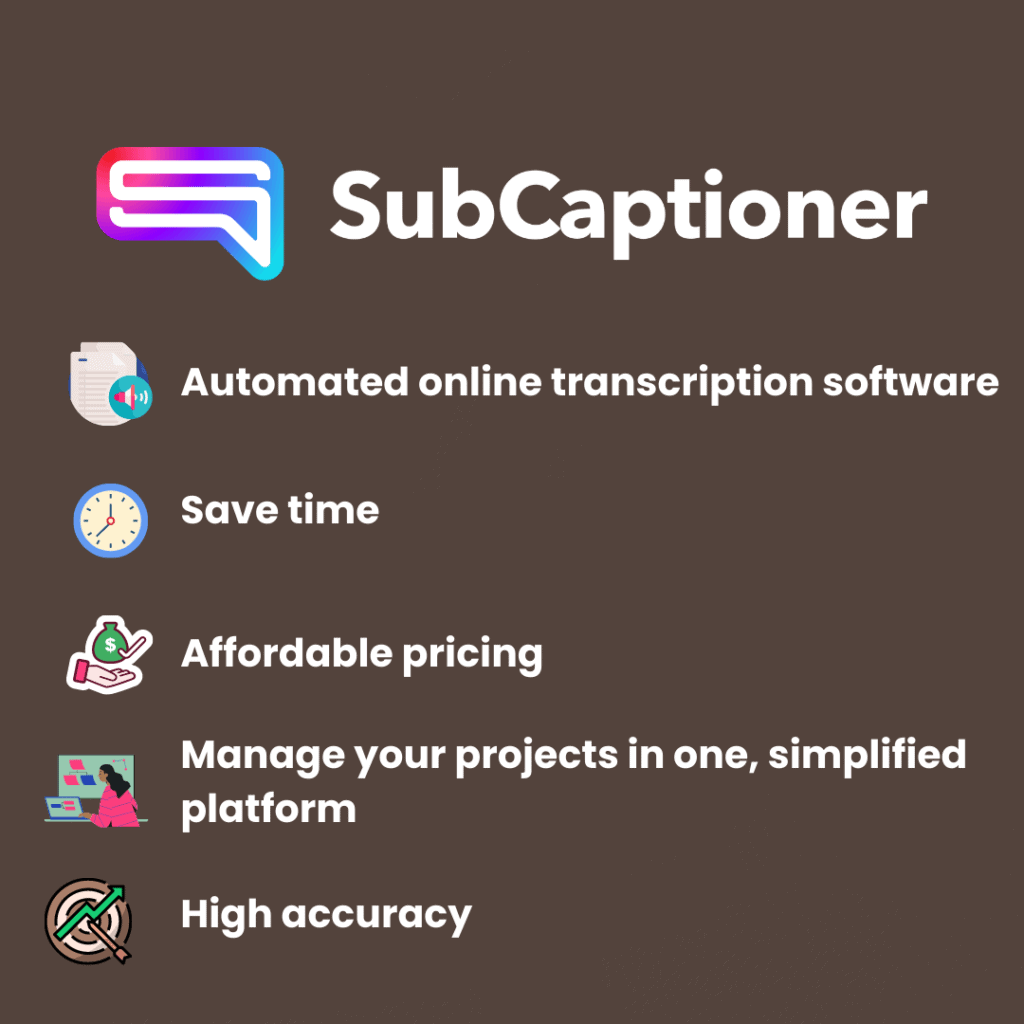
SubCaptioner is an online automated transcription service that converts audio to text in just minutes! By using innovative ASR (automated speech recognition) technology partnered with an easy-to-use platform interface, SubCaptioner provides the perfect transcription service for anyone looking to convert their audio to text quickly and affordably.
Other online transcription services charge high prices for converting audio to text and don’t provide text transcripts and caption files at the same cost. SubCaptioner, however, charges only $0.25/minute of audio for both a text transcription file AND an SRT caption file. Our ASR technology can offer up to 99% accuracy and a turnaround time of just a few minutes!
How does it work?
Create an account on subcaptioner.com to get started. Once inside your account, you’ll be able to upload your files, pay using our secure checkout system, and download your transcription files all within one simple online platform.
For $0.25/minute, users receive an SRT caption file, a TXT transcription file, and a WebVTT file.
Ready to convert your audio to text? Start by creating a new account!